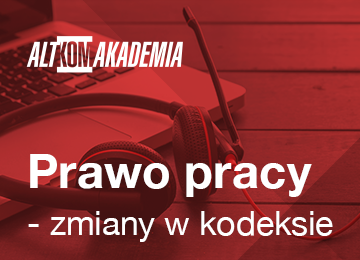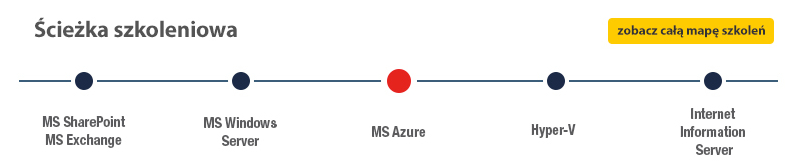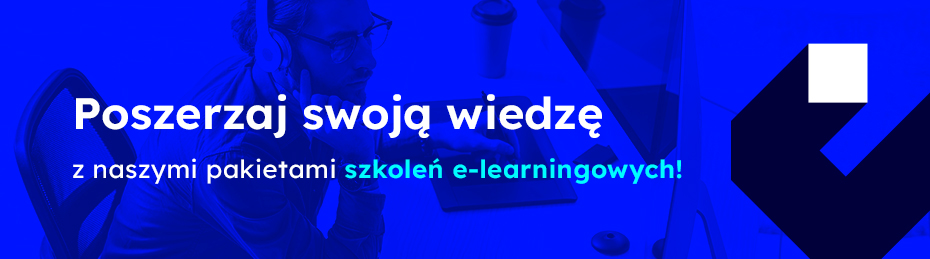| Lokalizacja | Termin | Cena | Wybierz | |
|---|---|---|---|---|
|
{{place.city}}
{{ event_pack_item.event_details.education_center.name }}
???
|
{{place.date}}
({{ event_pack_item.product_details.product_informations.code }} / {{ event_pack_item.product_details.product_informations.name }})
{{ altkomDateFormatMoment(event_pack_item.event_details.startdate, event_pack_item.event_details.enddate) }}
???
|

|
|
|
| Skontaktuj się z nami | ||||
| Dostępne terminy: | ||||
| DISTANCE LEARNING | 2024-06-10 - 2024-06-14 | |||
| DISTANCE LEARNING | 2024-09-16 - 2024-09-20 | |||
| DISTANCE LEARNING | 2024-11-25 - 2024-11-29 | |||
| Lokalizacja i termin do uzgodnienia |  |
|
||
-
Liczba miejsc (dostępnych: {{ basketAddItem.free_seats}})
{{ basketAddItem.city }}
{{ basketAddItem.date }}
Liczba miejsc xxxxxxxxxx
Żeby dowiedzieć się, czy dane szkolenie będzie realizowane stacjonarnie skontaktuj się ze swoim Opiekunem lub zadaj pytanie przez Formularz kontaktowy
Przeznaczenie szkolenia
This course is suitable for:
- Application Consultant
- Developer
- Development Consultant
- Enterprise Architect
- Project Manager
- Solution Architect
- Super/Key/Power User
- System Administrator
- System Architect
- Technology Consultant
Korzyści wynikające z ukończenia szkolenia
- This course will prepare you to:
- Explain the use of SAP Process Integration and the path to SAP Process Orchestration (AEX, BPM and BRM)
- Explain SAP Process Integration architecture
- Configure JAVA scenarios
- Explain Mapping concepts
- Configure different options to connect a back-end system to the SAP Process Integration JAVA.
- Explain the use of SAP Process Integration and the path to SAP Process Orchestration (AEX, BPM and BRM)
- Explain SAP Process Integration architecture
- Configure JAVA scenarios
- Explain Mapping concepts
- Configure different options to connect a back-end system to the SAP Process Integration JAVA.
Oczekiwane przygotowanie słuchaczy
.
Język szkolenia
.
Szkolenie obejmuje
.
.
AGENDA SZKOLENIA
- SAP Process Integration Architecture
- Explain the Enterprise Service Bus
- Explain SAP Process Integration architecture
- Navigate to the Enterprise Services Repository (ESR)
- Navigate to the Integration Builder
- Configure the Integration Designer in Eclipse
- Explain SAP Process Orchestration and the Advanced Adapter Engine (AEX)
- The System Landscape Directory (SLD)
- Use product and software component terminology
- Create products and software components in the System Landscape Directory (SLD)
- Import software components from the System Landscape Directory (SLD) into the Enterprise Service Repository (ESR)
- Implement technical systems in the System Landscape Directory (SLD)
- Maintain the SAP NetWeaver Application Server for Java and ABAP in the System Landscape Directory (SLD)
- Create third-party technical systems in the System Landscape Directory (SLD)
- Maintain Business Systems in the System Landscape Directory (SLD)
- Import a business system into the SLD
- Interface Objects in the Enterprise Service Repository (ESR)
- Use the Enterprise Services Browser in SAP Integration Designer Perspective in Eclipse
- Access the ESR objects
- Search the ESR objects
- Display data types
- Create message types
- Create interface objects
- Import interface objects into the ESR
- Define the QoS and message processing types
- Object Mapping in the Enterprise Service Repository (ESR)
- Display a message mapping
- Create message mappings
- Create an operation mapping in the ESR
- Configuration of Integration Directory (ID) Communication Objects
- Explain configuration views
- Create a communication channel
- Configuration of Integration Directory Objects for Advanced Adapter Engine Extended Processing
- Create an AEX integration flow
- Validate XML
- SAP Process Integration Operations
- Access SAP Process Integration Monitoring
- Use the SAP NetWeaver Administrator functionality
- Explain the difference between logging and staging
- Configure the logging and staging behavior
- Connectivity Options for SAP Process Integration
- Use different adapters
- HTTP Connectivity Options
- Use the HTTP_AAE (Java) adapter
- Configure the SOAP sender adapter
- Configure the SOAP receiver adapter
- Use the proxy configuration
- Use the server proxy
- Use the client proxy
- Analyze the proxy configuration
- Use web services
- Create a web service based on proxy technology
- File Adapter Configuration
- Configure the receiver File/FTP adapter
- Configure the sender file adapter
- Intermediate Document (IDoc) Connectivity Options
- List the benefits of the IDOC_AAE
- Use the functionality options on the Remote Function Call (RFC) parameters tab
- Use the Intermediate Document (IDoc) functionality options on the modules tab
- Use the functionality options of the advanced tab
- Configure the receiver IDoc_AAE adapter
- Configuration of SAP Business Application Programming Interfaces (BAPI Connectivity
- Check RFC signatures
- Configure the receiver RFC adapter
- Configure the sender RFC scenario in SAP Process Integration
- Execute communication through the sender RFC adapter
- Other Connectivity Options
- Explain other connectivity options
- Use the REST adapter
- Expose a function module as RESTful service
- Consume a synchronous RESTful service
- Advanced Mapping Concepts
- Explain message-mapping structures and elements
- Explain queues in message mapping
- Explain the impact of context selection and deletion
- Use the message-mapping debug process
- Create user-defined message-mapping functions
- Map multiple messages
- Import and use XSLT mappings
- Explain the Enterprise Service Bus
- Explain SAP Process Integration architecture
- Navigate to the Enterprise Services Repository (ESR)
- Navigate to the Integration Builder
- Configure the Integration Designer in Eclipse
- Explain SAP Process Orchestration and the Advanced Adapter Engine (AEX)
- Use product and software component terminology
- Create products and software components in the System Landscape Directory (SLD)
- Import software components from the System Landscape Directory (SLD) into the Enterprise Service Repository (ESR)
- Implement technical systems in the System Landscape Directory (SLD)
- Maintain the SAP NetWeaver Application Server for Java and ABAP in the System Landscape Directory (SLD)
- Create third-party technical systems in the System Landscape Directory (SLD)
- Maintain Business Systems in the System Landscape Directory (SLD)
- Import a business system into the SLD
- Use the Enterprise Services Browser in SAP Integration Designer Perspective in Eclipse
- Access the ESR objects
- Search the ESR objects
- Display data types
- Create message types
- Create interface objects
- Import interface objects into the ESR
- Define the QoS and message processing types
- Display a message mapping
- Create message mappings
- Create an operation mapping in the ESR
- Explain configuration views
- Create a communication channel
- Create an AEX integration flow
- Validate XML
- Access SAP Process Integration Monitoring
- Use the SAP NetWeaver Administrator functionality
- Explain the difference between logging and staging
- Configure the logging and staging behavior
- Use different adapters
- Use the HTTP_AAE (Java) adapter
- Configure the SOAP sender adapter
- Configure the SOAP receiver adapter
- Use the proxy configuration
- Use the server proxy
- Use the client proxy
- Analyze the proxy configuration
- Use web services
- Create a web service based on proxy technology
- Configure the receiver File/FTP adapter
- Configure the sender file adapter
- List the benefits of the IDOC_AAE
- Use the functionality options on the Remote Function Call (RFC) parameters tab
- Use the Intermediate Document (IDoc) functionality options on the modules tab
- Use the functionality options of the advanced tab
- Configure the receiver IDoc_AAE adapter
- Check RFC signatures
- Configure the receiver RFC adapter
- Configure the sender RFC scenario in SAP Process Integration
- Execute communication through the sender RFC adapter
- Explain other connectivity options
- Use the REST adapter
- Expose a function module as RESTful service
- Consume a synchronous RESTful service
- Explain message-mapping structures and elements
- Explain queues in message mapping
- Explain the impact of context selection and deletion
- Use the message-mapping debug process
- Create user-defined message-mapping functions
- Map multiple messages
- Import and use XSLT mappings
Kod szkolenia
SAP/BIT500 / Std
Pobierz PDF


FORMULARZ KONTAKTOWY
SAP Java Process Integration
(SAP/BIT500
/ Std)
Cena netto
10325.00 PLN
+ vat
(12699.75 PLN
brutto 1. os.
)
Tryb szkolenia:
Warszawa
Termin:
10-06-2024
Czas trwania:
5
dni (ilość godzin:
38)
Zadaj pytanie o szkolenie
Poziom
IntermediateAdvanced
IntermediateAdvanced