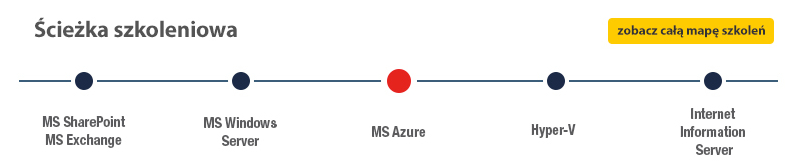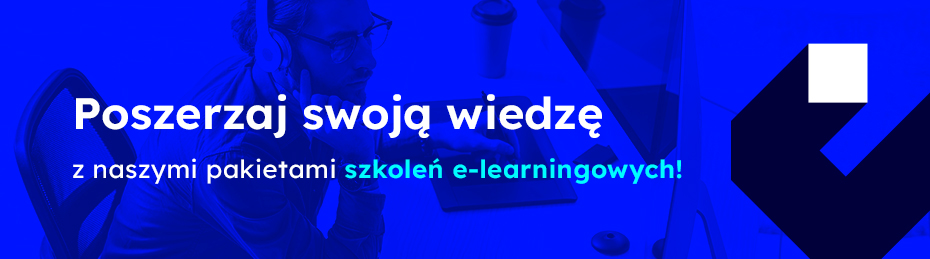| Localisation | Date | Price | Select | |
|---|---|---|---|---|
|
{{place.city}}
{{ event_pack_item.event_details.education_center.name }}
???
|
{{place.date}}
({{ event_pack_item.product_details.product_informations.code }} / {{ event_pack_item.product_details.product_informations.name }})
{{ altkomDateFormatMoment(event_pack_item.event_details.startdate, event_pack_item.event_details.enddate) }}
???
|

|
|
|
| Skontaktuj się z nami | ||||
| Dostępne terminy: | ||||
| DISTANCE LEARNING | 2024-09-16 - 2024-09-20 | |||
| DISTANCE LEARNING | 2024-10-07 - 2024-10-11 | |||
| Lokalizacja i termin do uzgodnienia |  |
|
||
-
Available: {{ basketAddItem.free_seats}})
{{ basketAddItem.city }}
{{ basketAddItem.date }}
Available: xxxxxxxxxx
In order to find out whether training will be provided on-site from the account Contact form
The aim of the course
This course is suitable for:
- Application Consultant
- Data Consultant / Manager
- Developer
- Program / Project Manager
- System Administrator.
The benefits resulting from the training completion
This course will provide you with the knowledge of areas:
- This course is designed to give you the comprehensive skills needed to work with the Information Design Tool. The Information Design Tool enables designers to extract, define, and manipulate metadata from relational and OLAP sources to create and deploy SAP BusinessObjects universes.
- In this course you learn how to use data from different source systems (SAP and non-SAP) with the SAP BusinessObjects BI client tools.
Expected preparation from students
Essential
- Working knowledge of SQL and relational databases
- OLAP database management concepts, systems, and structures
Uwaga! Szkolenia autoryzowane przez SAP dostarczane w formule szkoleń otwartych, realizowane są w siedzibie SAP Polska przy ul. Wołoskiej 5 w Warszawie. Dla wybranych szkoleń możliwy jest udział zdalny.
Language
- Szkolenie: polski
- Materiały: angielski
Training includes
.
.
Meeting agenda
- Basic SAP BusinessObjects Universe Design
- Describing Universes
- Defining the Components of a Universe
- Data Connections
- Defining Connections
- Data Foundations
- Creating Data Foundations
- Using Joins
- Business Layers
- Accessing Data through the Business Layer
- Integrating the Business Layer Components
- Validating Objects
- Creating Measure Objects
- Creating Shortcut Joins
- Loops in a Data Foundation
- Resolving Loops with Joined Tables
- Resolving Loops Using Aliases
- Resolving Loops Using Contexts
- Detecting Contexts
- Editing Contexts
- Testing Contexts
- Resolving Recursive Loops
- Data Restrictions
- Defining Data Restrictions
- Applying Mandatory Data Restrictions
- Applying Optional Data Restrictions
- Lists of Values (LOV)
- Providing a List of Values
- Parameters
- Illustrating Runtime Parameters
- Object @functions
- Using Object @functions in Queries
- Applying the Aggregate Awareness Optimization Method
- Using Other @ Functions
- Navigation Paths
- Defining Drill Down Navigation Paths
- Derived Tables
- Creating Derived Tables
- Key Awareness
- Defining Numeric Keys
- Universe Management with Data Foundation and Business Layer Views
- Managing a Universe using the Data Foundation View
- Managing a Universe using the Business Layer View
- Universe Optimization
- Optimizing Universes Using Parameters
- Universe Deployment and Security
- Deploying a Universe
- Securing a Published Universe
- Creating Data Security Profiles
- Creating Business Security Profiles
- Assigning Security Profiles to Users
- Identifying the Priority of Security Settings
- Updating a Published Universe
- SQL Clause Processing Problems
- Determining How the Order of SQL Clauses Affects Data Returned
- Detecting Ambiguity Caused by SQL Requests Run Against Joined Tables
- Resolving Ambiguity Caused by SQL Requests Run Against Joined Tables
- Identifying Fan Traps
- Resolving Ambiguity Caused by SQL Requests Run Against Joined Tables
- Outer Join Problem Resolution
- Resolving an Ambiguous Outer Join Using @AggregateAware
- Universe Creation from Different Data Sources
- Identifying the Different Data Sources
- Creating an OLAP Universe
- Creating a Multi-source Universe
- Shared Projects
- Using Shared Projects
- Manipulating Other Designers' Resources
- Universe Conversion
- Converting Existing .unv Universes
- Translation
- Deploying Universes in Different Languages
- Describing Universes
- Defining the Components of a Universe
- Defining Connections
- Creating Data Foundations
- Using Joins
- Accessing Data through the Business Layer
- Integrating the Business Layer Components
- Validating Objects
- Creating Measure Objects
- Creating Shortcut Joins
- Resolving Loops with Joined Tables
- Resolving Loops Using Aliases
- Resolving Loops Using Contexts
- Detecting Contexts
- Editing Contexts
- Testing Contexts
- Resolving Recursive Loops
- Defining Data Restrictions
- Applying Mandatory Data Restrictions
- Applying Optional Data Restrictions
- Providing a List of Values
- Illustrating Runtime Parameters
- Using Object @functions in Queries
- Applying the Aggregate Awareness Optimization Method
- Using Other @ Functions
- Defining Drill Down Navigation Paths
- Creating Derived Tables
- Defining Numeric Keys
- Managing a Universe using the Data Foundation View
- Managing a Universe using the Business Layer View
- Optimizing Universes Using Parameters
- Deploying a Universe
- Securing a Published Universe
- Creating Data Security Profiles
- Creating Business Security Profiles
- Assigning Security Profiles to Users
- Identifying the Priority of Security Settings
- Updating a Published Universe
- Determining How the Order of SQL Clauses Affects Data Returned
- Detecting Ambiguity Caused by SQL Requests Run Against Joined Tables
- Resolving Ambiguity Caused by SQL Requests Run Against Joined Tables
- Identifying Fan Traps
- Resolving Ambiguity Caused by SQL Requests Run Against Joined Tables
- Resolving an Ambiguous Outer Join Using @AggregateAware
- Identifying the Different Data Sources
- Creating an OLAP Universe
- Creating a Multi-source Universe
- Using Shared Projects
- Manipulating Other Designers' Resources
- Converting Existing .unv Universes
- Deploying Universes in Different Languages
Training name
SAP/BOID10 / Std
Download PDF


CONTACT FORM
SAP BusinessObjects Information Design Tool
(SAP/BOID10
/ Std)
Price excl. vat
8260.00 PLN
(1840 EUR)
(1840 EUR)
incl.vat
(10159.8 PLN
/ 2263.2 EUR
)
Localisation:
Warszawa
Date:
16-09-2024
Duration:
5
days (hours:
38)
Ask about training
Level
IntermediateAdvanced
IntermediateAdvanced