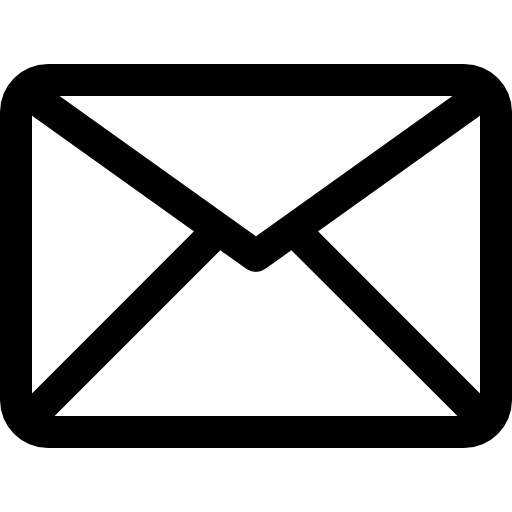Witam.
Czy jest możliwość, aby w Outlook wysyłając wiadomości inicjowane z Excela nie czekał na dodatkowe potwierdzenie, że ten mail jest rzeczywiście wysłany przez nas?
Treść komunikatu:
Pewien program próbuje automatycznie wysłać wiadomość e-mail w Twoim imieniu. Jeśli jest to sytuacja nieoczekiwana, kliknij przycisk Odmów, a następnie zweryfikuj, czy oprogramowanie antywirusowe jest aktualne.
Jak spowodować aby to okno się nie pojawiało w ogóle?