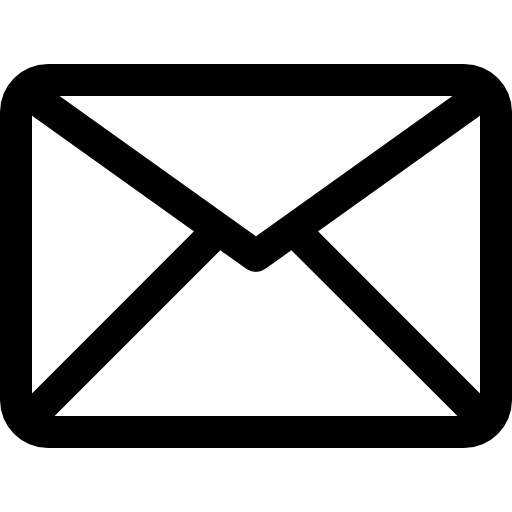Project Management Institute, PMI oraz logo PMI R.E.P. są zarejestrowanymi znakami handlowymi Project Management Institute, Inc. PMBOK® Guide, CAPM®, PMP® są zarejestrowanymi znakami handlowymi Project Management Institute, Inc.
Swirl logo™ jest znakiem handlowym należącym do AXELOS Limited. PRINCE2®, PRINCE2 Agile®, MSP®, MoP®, P3O®, P3M3®, ITIL®, M_o_R®, MoV® są zarejestrowanymi znakami handlowymi należącymi do AXELOS Limited i używanymi za zgodą AXELOS. Wszelkie prawa zastrzeżone.
APMG-International Agile Project Management, Agile Programme Management, Change Management, Facilitation, Agile Business Analysis, Swirl Device logo są znakami handlowymi należącymi do APM Group Ltd. Wszelkie prawa zastrzeżone.