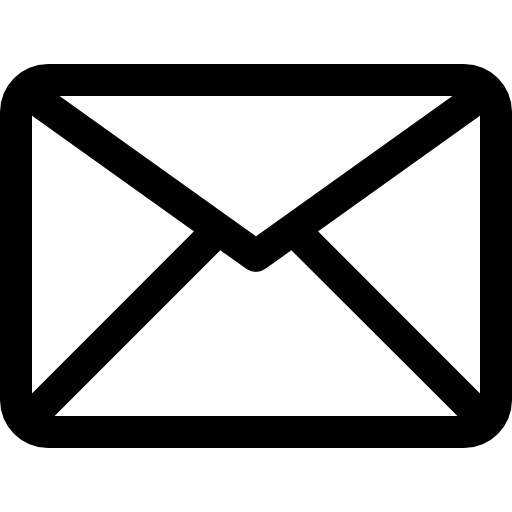Czy istnieje możliwość włączenia obsługi protokołu SMB w wersji 2 w Windows 7? Jeśli tak, to czy to oznacza, że wersja 3 tego protokołu będzie wyłączona?
Odpowiedź (1)
-
8
Windows 7 nie wspiera protokołu SMB 3.0:
http://blogs.technet.com/b/josebda/archive/2013/10/02/windows-server-2012-r2-which-version-of-the-smb-protocol-smb-1-0-smb-2-0-smb-2-1-smb-3-0-or-smb-3-02-you-are-using.aspx
Włączenie/wyłączenie SMB v2 powoduje jednoczesne włączenie/wyłączenie SMB v3, ponieważ obydwa pracują na tym samym stosie protokołów:
Vista, Windows Server 2008, Windows 7, Windows Server 2008 R2, Windows 8, and Windows Server 2012
- Wyłączenie SMBv1:
sc.exe config lanmanworkstation depend= bowser/mrxsmb20/nsi
sc.exe config mrxsmb10 start= disabled
Przy użyciu PowerShella:
Set-ItemProperty -Path "HKLM:\SYSTEM\CurrentControlSet\Services\LanmanServer\Parameters" SMB1 -Type DWORD -Value 0 -Force
- Włączenie SMBv1:
sc.exe config lanmanworkstation depend= bowser/mrxsmb10/mrxsmb20/nsi
sc.exe config mrxsmb10 start= auto
Przy użyciu PowerShella:
Set-ItemProperty -Path "HKLM:\SYSTEM\CurrentControlSet\Services\LanmanServer\Parameters" SMB1 -Type DWORD -Value 1 -Force
- Wyłączenie SMBv2 i SMBv3:
sc.exe config lanmanworkstation depend= bowser/mrxsmb10/nsi
sc.exe config mrxsmb20 start= disabled
Przy użyciu PowerShella:
Set-ItemProperty -Path "HKLM:\SYSTEM\CurrentControlSet\Services\LanmanServer\Parameters" SMB2 -Type DWORD -Value 0 -Force
- Włączenie SMBv2 i SMBv3:
sc.exe config lanmanworkstation depend= bowser/mrxsmb10/mrxsmb20/nsi
sc.exe config mrxsmb20 start= auto
Przy użyciu PowerShella:
Set-ItemProperty -Path "HKLM:\SYSTEM\CurrentControlSet\Services\LanmanServer\Parameters" SMB2 -Type DWORD -Value 1 -Force