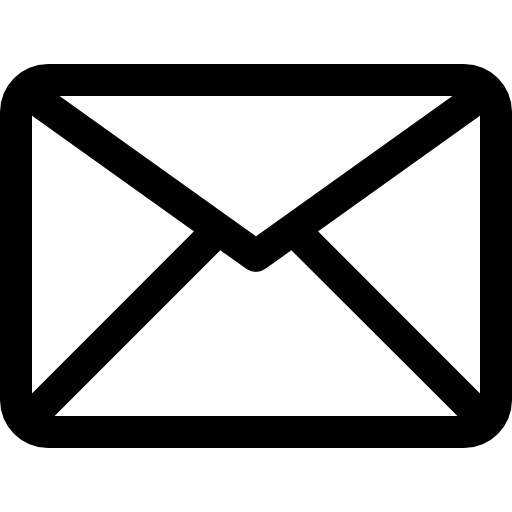Jak wymusić aby serwer zawsze żądał wpisania z klawiatury hasła do sesji RDP, nawet gdy użytkownik ma zapisane hasło w swoim systemie lub gdy używa aplikacji typu mRemote z zapisanym użytkownikiem i hasłem do połączenia z serwerem?
Dotyczy to zarówno sesji administracyjnych jak i sesji terminalowych i dotyczy Windows 2008 (może też 2012).
Konfiguracja tylko lokalnie po stronie serwera, jeśli GPO to tylko przypięte do serwera (oczywiście mogą być użyte polityki lokalne).