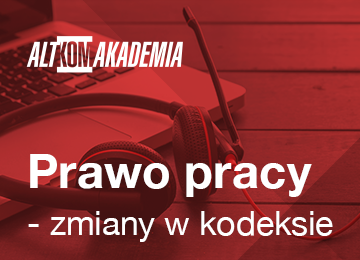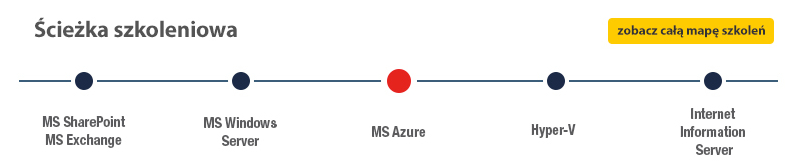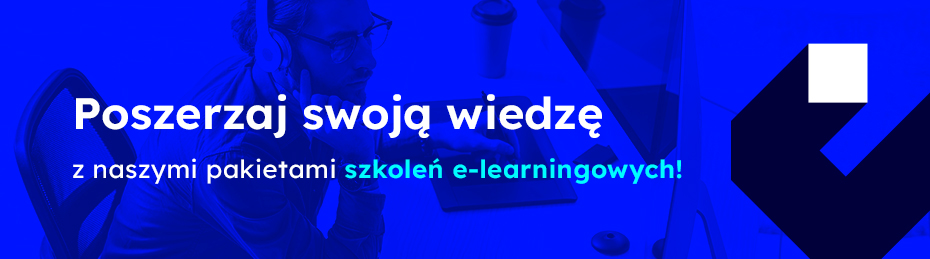| Lokalizacja | Termin | Cena | Wybierz | |
|---|---|---|---|---|
|
{{place.city}}
{{ event_pack_item.event_details.education_center.name }}
???
|
{{place.date}}
({{ event_pack_item.product_details.product_informations.code }} / {{ event_pack_item.product_details.product_informations.name }})
{{ altkomDateFormatMoment(event_pack_item.event_details.startdate, event_pack_item.event_details.enddate) }}
???
|

|
|
|
| Skontaktuj się z nami | ||||
| Dostępne terminy: | ||||
| DISTANCE LEARNING | 2024-05-13 - 2024-05-17 | |||
| DISTANCE LEARNING | 2024-05-20 - 2024-05-24 | |||
| DISTANCE LEARNING | 2024-07-22 - 2024-07-26 | |||
| DISTANCE LEARNING | 2024-09-30 - 2024-10-04 | |||
| DISTANCE LEARNING | 2024-10-07 - 2024-10-11 | |||
| DISTANCE LEARNING | 2024-11-25 - 2024-11-29 | |||
| Lokalizacja i termin do uzgodnienia |  |
|
||
-
Liczba miejsc (dostępnych: {{ basketAddItem.free_seats}})
{{ basketAddItem.city }}
{{ basketAddItem.date }}
Liczba miejsc xxxxxxxxxx
Żeby dowiedzieć się, czy dane szkolenie będzie realizowane stacjonarnie skontaktuj się ze swoim Opiekunem lub zadaj pytanie przez Formularz kontaktowy
Przeznaczenie szkolenia
Audience:
- Database Administrator
- Help Desk/CoE Support
- System Administrator
- Technology Consultant
Korzyści wynikające z ukończenia szkolenia
This course will prepare you to:
- Install and update a SAP HANA 2.0 SPS00 database.
- Installation and configure the SAP HANA cockpit.
- Perform the SAP HANA system administration tasks using SAP HANA cockpit.
- Start and stop, change the configuration, backup and troubleshoot a SAP HANA 2.0 SPS00 database.
- Backup and recover a SAP HANA 2.0 SPS00 database.
Oczekiwane przygotowanie słuchaczy
Szkolenia poprzedzające
Essential - HA100
Recommended - some experience with the Linux operating system, some experience in database administration.
Uwaga! Szkolenia autoryzowane przez SAP dostarczane w formule szkoleń otwartych, realizowane są w siedzibie SAP Polska przy ul. Wołoskiej 5 w Warszawie. Dla wybranych szkoleń możliwy jest udział zdalny.
SAP HANA - 360° Introduction
Kod szkolenia: Std
Kod szkolenia: Std
Język szkolenia
.
Szkolenie obejmuje
.
Opis egzaminu
.
AGENDA SZKOLENIA
- This course is the best starting point to learn about SAP HANA installation, update, configuration and system administration.
- The course is independent from the SAP NetWeaver administration world, as it teaches how to perform system administration on the SAP HANA platform. The system administration tools used are native to the SAP HANA platform.
- Throughout the course, you will learn about the following SAP HANA too for installation, update, configuration and system administration.
- SAP HANA database lifecycle manager (HDBLCM)
- SAP HANA cockpit 2.0
- SAP HANA studio
- SAP HANA HDBSQL command line
- At the end, you will be able to perform all the required daily system administration tasks on the SAP HANA database platform. Contents:
- SAP HANA introduction
- Installation preparations
- SAP HANA installation
- SAP HANA architecture and deployment options
- SAP HANA cockpit installation
- Administration tools
- Post installation steps
- Database administration tasks
- Backup and recovery
- Security
- User and authorizations
- High availability and disaster tolerance
- Multitenant database containers
Course based on software release: SAP HANA 2.0 SPS00
- SAP HANA database lifecycle manager (HDBLCM)
- SAP HANA cockpit 2.0
- SAP HANA studio
- SAP HANA HDBSQL command line
- SAP HANA introduction
- Installation preparations
- SAP HANA installation
- SAP HANA architecture and deployment options
- SAP HANA cockpit installation
- Administration tools
- Post installation steps
- Database administration tasks
- Backup and recovery
- Security
- User and authorizations
- High availability and disaster tolerance
- Multitenant database containers
Kod szkolenia
SAP/HA200 / Std
Pobierz PDF


FORMULARZ KONTAKTOWY
SAP HANA 2.0 SPS06 - Installation and Administration
(SAP/HA200
/ Std)
Cena netto
10325.00 PLN
+ vat
(12699.75 PLN
brutto 1. os.
)
Tryb szkolenia:
Warszawa
Termin:
13-05-2024
Czas trwania:
5
dni (ilość godzin:
38)
Zadaj pytanie o szkolenie
Poziom
IntermediateAdvanced
IntermediateAdvanced
Polecane szkolenia