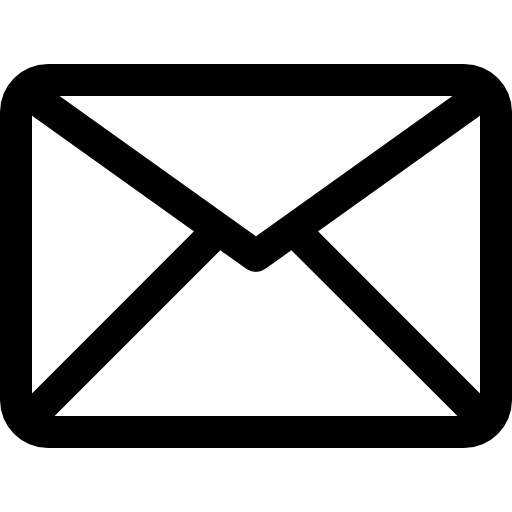Dzień dobry.
W jednej zakładce mam dwie tabele, które powstają na podstawie importowanych danych. Pierwsza tabela ma dwie kolumny: Area I TTYY, w drugiej tabeli jest tylko Area (to co w tabeli nr 1 ale bez powtórzeń). W następnej zakładce mam w komórce C8 listę, która powstaje z Area, a w komórce C9 chcę mieć listę wyboru TTYY, ale tylko dla odpowiedniej Area, którą wybrałem w komórce A8.
W załączniku jest plik z makrem, który czasami wywala błąd 1004:Application-defined or object-defined error.
Dla danych z zakładki DATA działa, ale jeżeli podmienimy je na dane z NOWE (kol. A:B), to już wywala błąd.
Niestety nie mogę wgrać pliku, poniżej kod makra:
Sub UpdateArea()
Dim fNameAndPath As Variant, wb As Workbook
Dim LastRow As Integer
Dim twb As Workbook
Application.DisplayStatusBar = True
Application.ScreenUpdating = False
'enter your message for the statusbar:
Application.StatusBar = "Now processing...."
Set twb = ThisWorkbook
Set wb = ThisWorkbook
For Each tbl In Sheets("Data").ListObjects
tbl.Unlist
Next
If wb.Sheets("DATA").Range("A2") <> "" Then
'Validation lists ASM part (CREATE DEPENDENT VALIDATION LISTS)
With wb.Sheets("DATA")
.Rows("1:1").Font.Bold = True
.Rows("1:1").HorizontalAlignment = xlCenter
.Columns("A:B").EntireColumn.AutoFit
.Columns("A:A").Copy
.Columns("E:E").PasteSpecial Paste:=xlPasteValues, Operation:=xlNone, SkipBlanks _
:=False, Transpose:=False
.Range("E:E").RemoveDuplicates Columns:=1, Header:=xlYes
.Columns("E:E").EntireColumn.AutoFit
'Format range with Area Names as Table
.ListObjects.Add(xlSrcRange, .Range("E1").CurrentRegion, , xlYes).Name = "Table1"
' .Range("Table1[[#All],[Area Name]]").Select
.ListObjects("Table1").TableStyle = "TableStyleLight8"
.ListObjects("Table1").Name = "tbl_primary"
'Sort data
.Sort.SortFields.Clear
.Sort.SortFields.Add Key:=Range("E1"), _
SortOn:=xlSortOnValues, Order:=xlAscending, DataOption:=xlSortTextAsNumbers
.Sort.SetRange Range("E:E")
.Sort.Header = xlYes
.Sort.MatchCase = False
.Sort.Orientation = xlTopToBottom
.Sort.SortMethod = xlPinYin
.Sort.Apply
.Select
End With
'Name range with Area Names
wb.Names.Add Name:="dd_primary", RefersToR1C1:="=tbl_primary[Area Name]"
wb.Names("dd_primary").Comment = ""
'Add validation list to New Area field
With wb.Sheets("NEW SR").Range("C8").Validation
.Delete
.Add Type:=xlValidateList, AlertStyle:=xlValidAlertStop, Operator:=xlBetween, Formula1:="=dd_primary"
.IgnoreBlank = True
.InCellDropdown = True
.ShowInput = True
.ShowError = True
End With
'Format range with Area Names and Territory Names and Job Code as Table and sort the data
'ascending by Area Name
With wb.Sheets("DATA")
.Select
.ListObjects.Add(xlSrcRange, .Range("A1").CurrentRegion, , xlYes).Name = "Table2"
.Range("Table2[#All]").Select
.ListObjects("Table2").TableStyle = "TableStyleLight8"
.ListObjects("Table2").Name = "tbl_secondary"
.Sort.SortFields.Clear
.Sort.SortFields.Add Key:=Range("tbl_secondary[[#All],[Area Name]]"), SortOn:= _
xlSortOnValues, Order:=xlAscending, DataOption:=xlSortTextAsNumbers
.Sort.SetRange Range("A:C")
.Sort.Header = xlYes
.Sort.MatchCase = False
.Sort.Orientation = xlTopToBottom
.Sort.SortMethod = xlPinYin
.Sort.Apply
End With
wb.Sheets("NEW SR").Select
'Create Name with formula which identify Territory List based on Area Name
'wb.Names.Add Name:="dd_ttyy", RefersToR1C1:="=tbl_secondary[#All]"
wb.Names.Add Name:="dd_ttyy", RefersToR1C1:= _
"=INDEX(tbl_secondary[Territory Name],MATCH('NEW SR'!R8C3,tbl_secondary[Area Name],0),1): INDEX(tbl_secondary[Territory Name],MATCH('NEW SR'!R8C3,tbl_secondary[Area Name],1),1)"
wb.Names("dd_ttyy").Comment = ""
'Add validation list to Current ttyy field in NEW SR
With wb.Sheets("NEW SR").Range("C9").Validation
.Delete
.Add Type:=xlValidateList, AlertStyle:=xlValidAlertStop, Operator:=xlBetween, Formula1:="=dd_ttyy"
.IgnoreBlank = True
.InCellDropdown = True
.ShowInput = True
.ShowError = True
End With
'Remove temporary selected Area Name
wb.Sheets("NEW SR").Range("C8") = ""
wb.Sheets("NEW SR").Range("C9") = ""
End If
Application.StatusBar = "Completed!"
Application.StatusBar = False
Application.StatusBar = False
Application.ScreenUpdating = True
ActiveWindow.ScrollRow = 1
MsgBox "AREA List tab has been updated!"
End Sub
Dziękuję za pomoc.