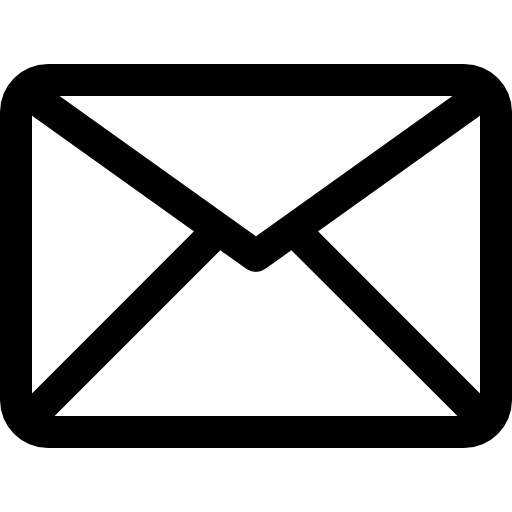Witam.
Potrzebuję pomocy w konfiguracji routera 878. Mam dwa identyczne routery. Chcę aby działały w formie bridge, niestety nie łączą się.
Oto moja konfiguracja:
Router#sh run Building configuration... Current configuration : 1227 bytes ! version 12.4 no service pad service timestamps debug datetime msec service timestamps log datetime msec no service password-encryption ! hostname Router ! boot-start-marker boot-end-marker ! ! no aaa new-model ! resource policy ! ip cef ! ! ! ! ! ! ! ! ! controller DSL 0 mode atm line-term cpe line-mode 2-wire line-zero dsl-mode shdsl symmetric annex B line-rate auto ! ! bridge irb ! ! ! interface BRI0 no ip address encapsulation hdlc shutdown ! interface ATM0 no ip address ip nat outside ip virtual-reassembly no atm ilmi-keepalive pvc 0/35 encapsulation aal5snap ! bridge-group 1 ! interface FastEthernet0 ! interface FastEthernet1 ! interface FastEthernet2 ! interface FastEthernet3 ! interface Vlan1 ip address 192.168.100.2 255.255.255.0 DRUGI ROUTER MA 192.168.100.1 255.255.255.0 ip nat inside ip virtual-reassembly bridge-group 1 ! interface BVI1 ip address 192.168.1.1 255.255.255.0 DRUGI ROUTER MA 192.168.1.2 255.255.255.0 ! router eigrp 1 auto-summary ! ip forward-protocol spanning-tree any-local-broadcast ip route 0.0.0.0 0.0.0.0 ATM0 ! ! no ip http server no ip http secure-server ! ! ! ! ! control-plane ! bridge 1 priority 1 bridge 1 protocol ieee bridge 1 route ip ! line con 0 no modem enable line aux 0 line vty 0 4 login ! scheduler max-task-time 5000 end
Proszę o pomoc.
Pozdrawiam.